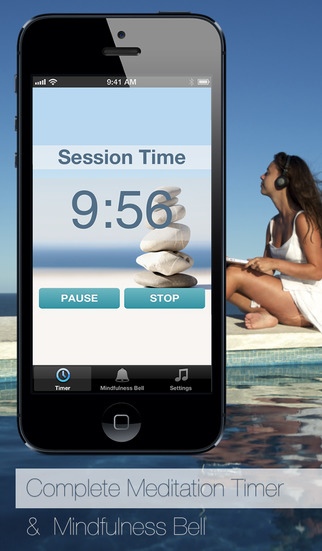Zazen Suite - Meditation Timer & Mindfulness Bell1.21
Publisher Description
"Thanks for this wonderful, simple tool for spiritual practice!"
Zazen Suite is a complete Meditation Timer and Mindfulness Bell, perfect for sitting meditation, reiki practice, walking meditation, buddhist meditation, tibetan meditation, and zazen.
Clean, efficient, and easy to use, I've developed this app to be the best. Zazen Suite is elegant in it's simplicity and design.
Use the meditation timer with multiple meditation bells to enter a soothing session that will help you relax and find your center.
The mindfulness bell is a perfect accompaniment to the zen timer. Set it to alert in random intervals, timed intervals, and fixed times. Perfect for anyone looking to start or improve upon a mindfulness practice.
Meditate on the go with an app so beautiful and easy to use that you'll never need another.
Features of the Meditation Timer are:
- Start delay
- Pause/Continue.
- 5 min adjustable timer up to 24 hours (prefer set start time and end time).
- Incremental timer feature in 1 minute intervals.
- 4 unique chimes and bell sounds.
Mindfulness Bell:
- Program to 5, 15, 30, and 60 minute intervals.
- Program to come on at a specific time of the day.
- Random setting with option to set number of random rings per hour.
Zazen Suite allows you to meditate in peace, wherever you need.
Better yet, this app will remain in development, and we'll continue to bring you new and improved features. Buy now and get free upgrades for life.
Join us on Facebook: http://bit.ly/aKpiad
App Website: http://ZazenSuite.com
**Important iOS 6 Information**
If you are not hearing sounds on iPad, please check your side switch settings in the general settings menu. Ensure it is not set to mute.
If you are not hearing sounds in general, please test with headphones. If you hear sound with headphones, check your phone/iPad volume and mute settings by tapping the home button twice and swiping all the way left. If you are not hearing sounds with headphones, please email support: info@zazensuite.com
Due to a bug in iOS6, Zazen Lite/Suite must be manually added to the notification center in order for the background alerts to work. Please load your iOS settings->notification center, and make sure to enable sounds for Zazen. Thanks!Requires iOS 4.3 or later. Compatible with iPhone, iPad, and iPod touch.
About Zazen Suite - Meditation Timer & Mindfulness Bell
The company that develops Zazen Suite - Meditation Timer & Mindfulness Bell is Sicco Rood. The latest version released by its developer is 1.21.
To install Zazen Suite - Meditation Timer & Mindfulness Bell on your iOS device, just click the green Continue To App button above to start the installation process. The app is listed on our website since 2010-06-29 and was downloaded 42 times. We have already checked if the download link is safe, however for your own protection we recommend that you scan the downloaded app with your antivirus. Your antivirus may detect the Zazen Suite - Meditation Timer & Mindfulness Bell as malware if the download link is broken.
How to install Zazen Suite - Meditation Timer & Mindfulness Bell on your iOS device:
- Click on the Continue To App button on our website. This will redirect you to the App Store.
- Once the Zazen Suite - Meditation Timer & Mindfulness Bell is shown in the iTunes listing of your iOS device, you can start its download and installation. Tap on the GET button to the right of the app to start downloading it.
- If you are not logged-in the iOS appstore app, you'll be prompted for your your Apple ID and/or password.
- After Zazen Suite - Meditation Timer & Mindfulness Bell is downloaded, you'll see an INSTALL button to the right. Tap on it to start the actual installation of the iOS app.
- Once installation is finished you can tap on the OPEN button to start it. Its icon will also be added to your device home screen.